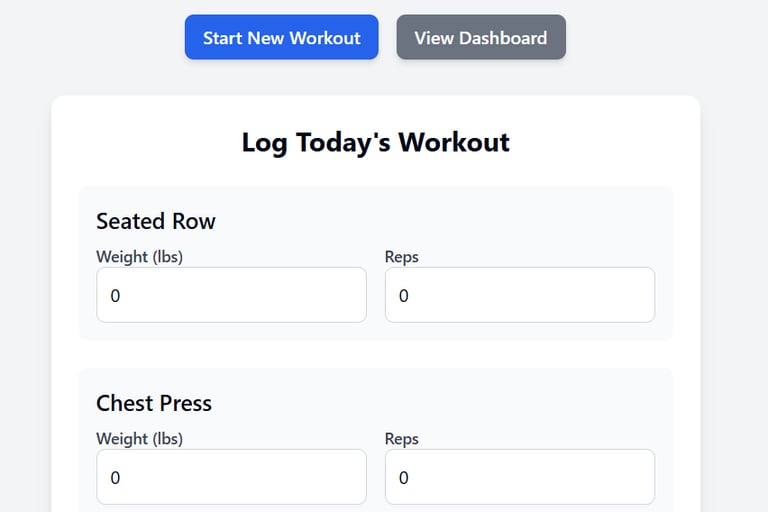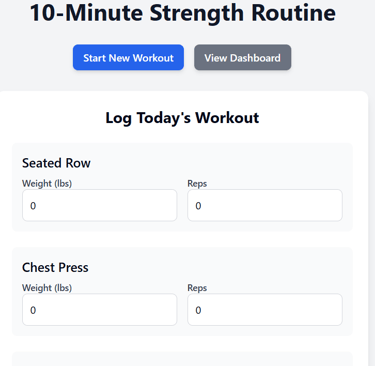After spending days playing with spreadsheets to create a good tool for tracking 10-minute workouts, I finally asked Google Gemini to build a simple app to do just that. Read below for tech data. I had Gemini add an "export to CSV file" option so that you can back up your data anytime.
I would recommend getting a stopwatch or a stopwatch app, as timing each set is crucial. If you can complete 90-120 seconds per set, it's time to increase your weight. Ideally, you dial in the weight so your muscles can't do another rep around 90 seconds, 4-8 rep range.
Here are a few things to keep in mind when using this simple app to track your workouts
Local Storage: The app saves data to the user's browser using local storage. This means that each user's workout data will be unique to their device and browser and will not be shared with other users.
No User Accounts: Since there is no account creation, users don't have to worry about signing in. It's a simple, "pick up and use" tool.
Data Persistence
Your workout data is saved to the user's browser's local storage, not to a remote database. This has a few key implications for you and your users:
Data is Local: The data will persist as long as the user doesn't clear their browser's local storage or switch to a different browser or device.
No Cloud Sync: If a user accesses the page from a new device, their old workout history will not be there, as it's tied to their local machine.
Simple and Secure: With no user accounts, passwords, or personal data transmitted over the internet, this option is both private and secure for your blog users.
Since the app is a single, self-contained web page and saves data locally to each user's browser, it's an excellent tool for a blog post. Each person who visits the link will have their own private, independent instance of the app, and their data will not be shared with anyone else.
© 2025. All rights reserved.
"Disclaimer: The fitness and exercise information provided on this website is intended for educational purposes only. It is not a substitute for professional medical advice, diagnosis, or treatment. Consult your physician or a qualified health provider before starting any exercise program. The use of any information provided on this site is solely at your own risk. We do not assume liability for any injuries or health issues that may result from using our content."